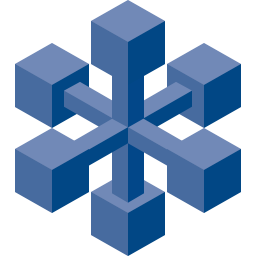This page will help you get started with OllamaFlow. You'll be up and running in a jiffy!
Introduction to OllamaFlow
OllamaFlow is an intelligent load balancer and model orchestration platform designed to transform multiple Ollama instances into a unified, high-availability AI inference cluster. Whether you're scaling AI workloads across multiple GPUs, ensuring zero-downtime model serving, or managing a distributed AI infrastructure, OllamaFlow provides the orchestration layer you need.
What is OllamaFlow?
OllamaFlow acts as an intelligent proxy layer that sits between your clients and multiple Ollama instances. It provides:
- Smart Load Balancing: Distributes requests across healthy backends using configurable algorithms
- Automatic Model Synchronization: Ensures required models are available across all backends
- High Availability: Real-time health monitoring with automatic failover
- Virtual Endpoints: Create multiple frontend endpoints, each with their own backend configurations
- RESTful Management: Full administrative control through comprehensive APIs
Core Architecture
OllamaFlow consists of three main components:
1. Frontends
Virtual Ollama endpoints that clients connect to. Each frontend:
- Maps to a specific hostname or acts as a catch-all (
*) - Defines which backend Ollama instances to use
- Specifies required models for automatic synchronization
- Configures load balancing behavior and request handling
- Controls API access with
AllowEmbeddingsandAllowCompletionsproperties - Enforces parameters through
PinnedEmbeddingsPropertiesandPinnedCompletionsProperties - Supports both API formats: Ollama (
/api/*) and OpenAI (/v1/*) compatible endpoints
2. Backends
Physical Ollama instances in your infrastructure. Each backend:
- Represents an actual Ollama server (hostname:port)
- Has configurable health check parameters
- Supports request rate limiting and parallel request management
- Maintains model discovery and availability tracking
- Controls request types with
AllowEmbeddingsandAllowCompletionsproperties - Enforces server-specific parameters through pinned properties
- Influences load-balancing and node selection using
Labels - Supports API isolation for dedicated embeddings or completions servers
3. Models
AI models that are automatically managed across your fleet:
- Model Discovery: Automatic detection of available models on each backend
- Model Synchronization: Intelligent pulling of required models to ensure availability
- Model Requirements: Frontend-specific model requirements for automatic provisioning
Key Benefits
Simplified Scaling
Transform a single Ollama instance into a distributed cluster without changing client code. OllamaFlow maintains full API compatibility with Ollama.
Zero-Downtime Operations
Automatic health monitoring and failover ensure your AI services remain available even when individual backends fail.
Intelligent Resource Management
Smart load balancing and model synchronization optimize resource utilization across your infrastructure.
Enterprise-Ready
Bearer token authentication, comprehensive logging, and RESTful administration APIs provide the management capabilities needed for production deployments.
Advanced Security Controls
Fine-grained access control through request type restrictions, parameter enforcement, and label-based backend selection to ensure organizational compliance and security standards.
Security Features
OllamaFlow provides comprehensive security controls for enterprise deployments:
Request Type Controls
Control which API endpoints are accessible through each frontend and backend:
AllowEmbeddings: Enable/disable access to embeddings APIs (/api/embed,/v1/embeddings)AllowCompletions: Enable/disable access to completion APIs (/api/generate,/api/chat,/v1/completions,/v1/chat/completions)
Both frontend and backend must allow a request type for it to succeed, enabling layered security controls.
Parameter Enforcement
Ensure consistent and compliant API usage through pinned properties:
PinnedEmbeddingsProperties: Automatically merge specific parameters into all embeddings requestsPinnedCompletionsProperties: Automatically merge specific parameters into all completion requests
Common enforcement scenarios:
- Force specific models:
{"model": "approved-model:latest"} - Limit context size:
{"options": {"num_ctx": 2048}} - Standardize temperature:
{"options": {"temperature": 0.7}} - Set organizational defaults for consistency
Label-Based Control
Attached Labels to backend nodes, i.e. "Labels": [ "europe" ] to control which nodes are candidates to service a request when API requests include the X-OllamaFlow-Label header. For example, ensure GDPR in-scope requests are only serviced by backends that have the label europe or gdpr. Labels are unmanaged strings and semantic meaning is defined by the operator.
Multi-Layer Security
Properties are merged in order: Client Request → Frontend Pinned Properties → Backend Pinned Properties, with later values taking precedence. This allows for:
- Organization-wide defaults at the frontend level
- Hardware-specific optimizations at the backend level
- Layered compliance ensuring all requests meet standards
Use Cases
- GPU Cluster Management: Distribute workloads across multiple GPU servers
- High Availability AI Services: Ensure 24/7 availability with automatic failover
- Development & Testing: Easy switching between different model configurations
- Multi-Tenant Scenarios: Isolate workloads while sharing infrastructure
- Security Compliance: Control API access and enforce organizational parameter standards
- Dedicated Service Isolation: Separate embeddings and completions workloads across different servers
- Parameter Standardization: Enforce consistent temperature, context size, and model configurations
- Cost Optimization: Maximize hardware utilization across your AI infrastructure
API Explorer
OllamaFlow includes a companion web-based API Explorer for testing and evaluating APIs. The API Explorer provides an intuitive interface for:
- API Testing: Test both Ollama and OpenAI-compatible API formats
- Real-time Validation: Validate API requests with JSON syntax checking
- Development Debugging: Inspect response bodies and headers for troubleshooting
- Load Testing: Evaluate API performance under different conditions
- Integration Testing: Validate OllamaFlow behavior in scaled inference architectures
The API Explorer is available at: https://github.com/ollamaflow/apiexplorer
Why the API Explorer is Useful
The API Explorer serves as a comprehensive user interface for OllamaFlow, providing:
- No Setup Required: Simple web-based interface that runs in any browser
- Multi-Format Testing: Test both Ollama and OpenAI API formats in one tool
- Real-Time Feedback: Immediate validation of requests and responses
- Development Workflow: Essential for debugging API integrations and testing configurations
- Load Testing: Evaluate performance characteristics before production deployment
- Educational Tool: Learn API patterns and explore model capabilities interactively
Quick Start with API Explorer
-
Clone the repository:
git clone https://github.com/ollamaflow/apiexplorer.git cd apiexplorer -
Open the explorer:
# Simply open index.html in your browser open index.html # macOS # or xdg-open index.html # Linux -
Configure for OllamaFlow:
- Set the base URL to your OllamaFlow instance (e.g.,
http://localhost:43411) - Select your preferred API format (Ollama or OpenAI)
- Choose your model and start testing
- Set the base URL to your OllamaFlow instance (e.g.,
The API Explorer supports both streaming and non-streaming completions, embeddings testing, and provides detailed response inspection capabilities.
Next Steps
- Learn about Core Concepts to understand frontends, backends, and models
- Follow the Quick Start Guide to get OllamaFlow running
- Explore Deployment Options for your infrastructure
- Review the API Reference for integration details